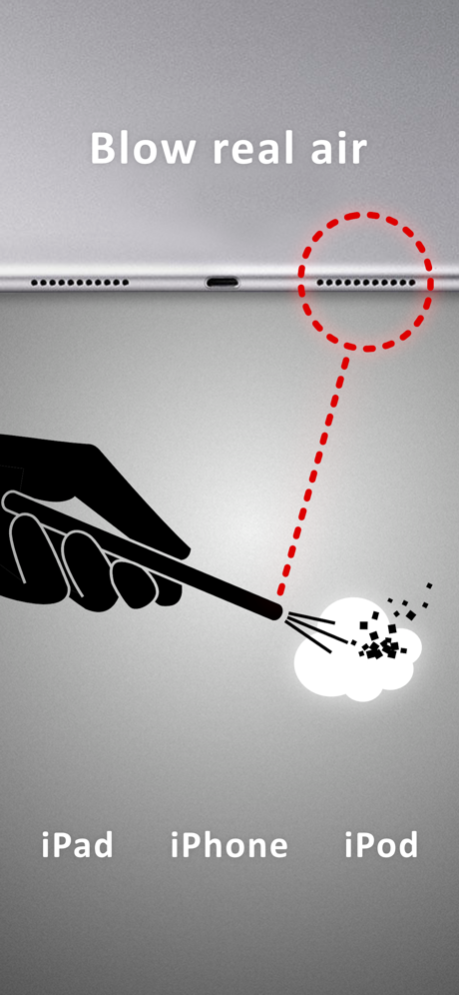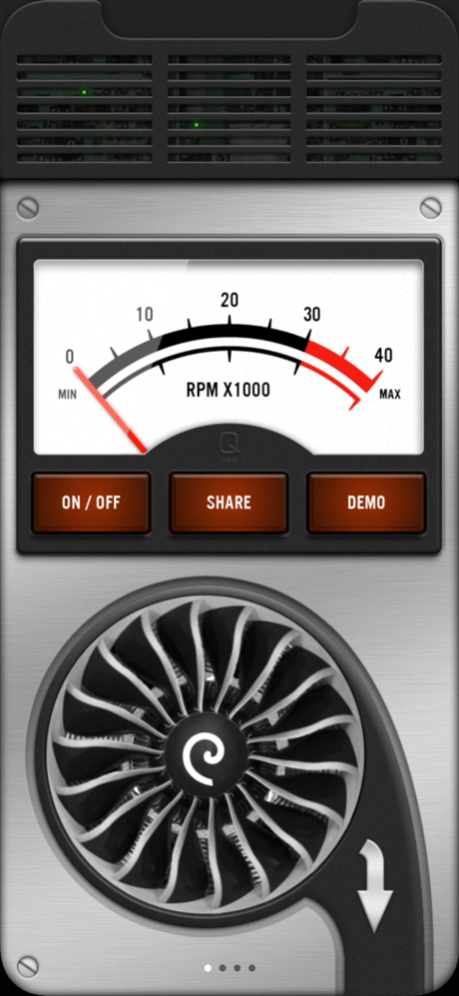Blower 5.0.2
Continue to app
Paid Version
Publisher Description
"It blows air!", CNN --- Unlock the new mind-blowing feature on your iPhone, iPod and iPad: Blow out candle or lighter flames, let flames dance to the music beat, or control flames with your voice! Knocked Ellen Degeneres right out of her chair during her TV talkshow! Blower uses secret hardware features of your iOS device, check below for the blowing power of your specific model.
• "It blows air!" , CNN
• Knocked Ellen Degeneres right out of her chair during her TV talkshow!
• "a one-of-a-kind application that pushes the iPhone’s functionality and awesomeness even further", krapps.com
• Ranked overall #1 in 20+ countries
• 40+ YouTube movies of users all around the world
• "This is both totally stupid and incredibly brilliant", youtube comment by "mambokurtz"
Try it yourself and be amazed... Start your Blower and feel the air flowing from the speaker opening. Fun party trick examples:
• BLOW mode: blow out candles and lighter flames
• BEAT mode: let flames dance to the music beat, or control flames with your voice!
• GUN mode: let flames shiver with automatic gun mode
• Touch the blower rotor: drive it yourself and see the sparks
• Birthday iMessage Stickerpack
Curious? Watch the blower in action on BlowerApp.com, or search for "iPhone blower" on YouTube.
Have fun,
Qneo
BLOWING POWER
For maximum blowing power, remove protective covers/casings that could block the air flow, and ensure no dust has accumulated in your speaker opening. You can verify the cool air flow by holding the speaker opening close to your mouth. When blowing out candles, don't burn your device!
IPHONE: ◉◉◉◉◉
IPAD PRO: ◉◉◉◉◉
IPAD: ◉◉◉
IPAD MINI: ◉
IPOD TOUCH: ◉◉
Jun 14, 2020
Version 5.0.2
• iOS compatibility
About Blower
Blower is a paid app for iOS published in the Recreation list of apps, part of Home & Hobby.
The company that develops Blower is Qneo. The latest version released by its developer is 5.0.2. This app was rated by 1 users of our site and has an average rating of 4.5.
To install Blower on your iOS device, just click the green Continue To App button above to start the installation process. The app is listed on our website since 2020-06-14 and was downloaded 9,794 times. We have already checked if the download link is safe, however for your own protection we recommend that you scan the downloaded app with your antivirus. Your antivirus may detect the Blower as malware if the download link is broken.
How to install Blower on your iOS device:
- Click on the Continue To App button on our website. This will redirect you to the App Store.
- Once the Blower is shown in the iTunes listing of your iOS device, you can start its download and installation. Tap on the GET button to the right of the app to start downloading it.
- If you are not logged-in the iOS appstore app, you'll be prompted for your your Apple ID and/or password.
- After Blower is downloaded, you'll see an INSTALL button to the right. Tap on it to start the actual installation of the iOS app.
- Once installation is finished you can tap on the OPEN button to start it. Its icon will also be added to your device home screen.